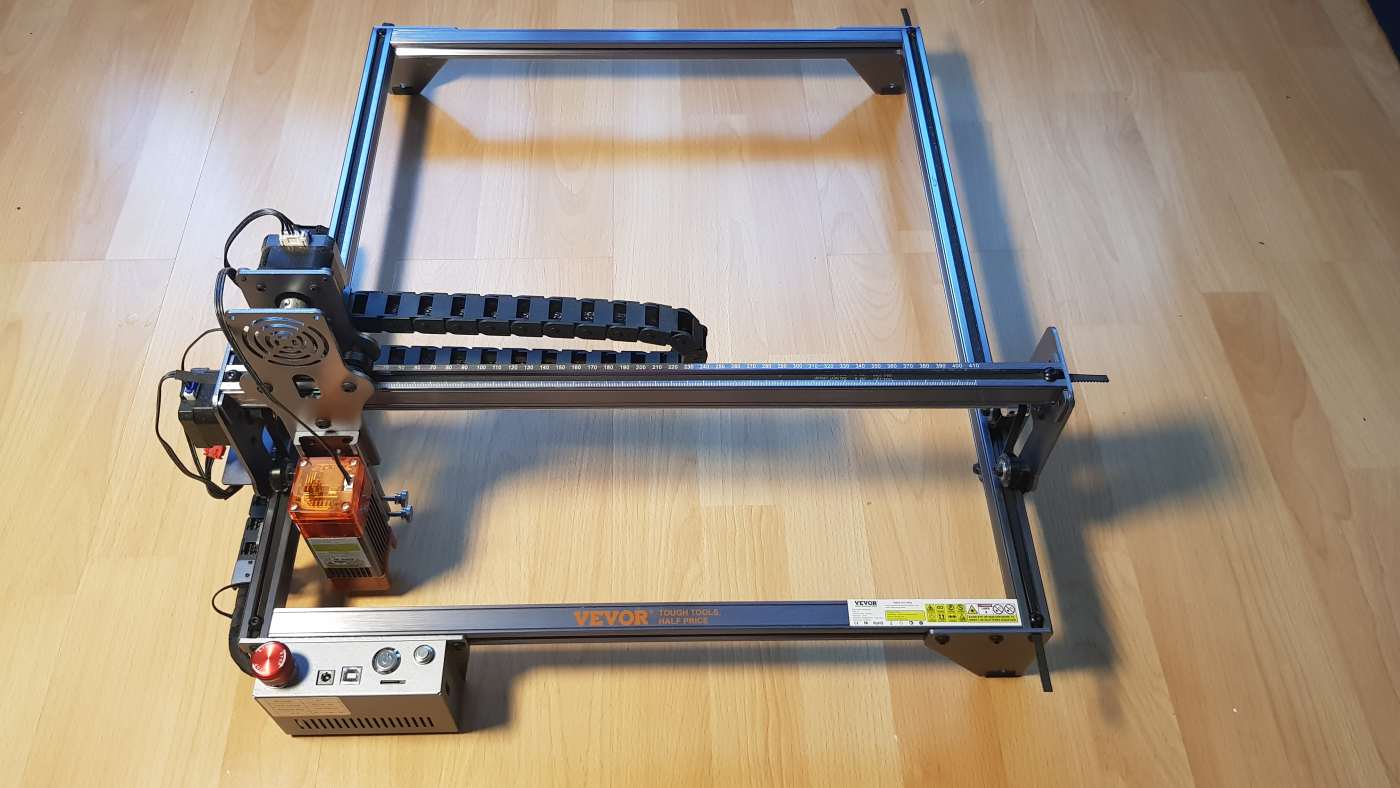Laser engraving is becoming increasingly popular, offering versatile possibilities for both creative hobbyists and professionals. In this review, we’ll take a closer look at the VEVOR Laser Engraving Machine 5W, a budget-friendly option aimed at beginners but promising impressive results. Let’s dive in and see how this machine performs in real-world use!
VEVOR Laser Engraving Machine 5W Specifications
Before we jump into the practical aspects, here’s a quick overview of the technical specifications:
- Laser Power: 5W
- Engraving Area: 410 x 400 mm
- Material Compatibility: Wood, leather, plastic, paper, and more
- Software Compatibility: LaserGRBL, LightBurn
- Precision: ±0.01mm
- Connectivity: USB
- Supported File Types: JPG, PNG, DXF, BMP, and more
These specs promise versatility and precision, but how does the VEVOR Laser Engraving Machine 5W hold up in actual use?
Unboxing and Setup

The VEVOR 5W comes well-packaged with all the necessary components neatly organized. Setup is straightforward, and you don’t need any prior experience to get started. The user manual provides clear instructions, and the machine is compatible with popular engraving software such as LaserGRBL and LightBurn, which are easy to use and allow for flexibility in design.
Pros of Setup:
- Easy to assemble, even for beginners
- USB connectivity ensures quick file transfers
- Clear instructions for software installation and calibration
Cons of Setup:
- Requires manual calibration, which can be tricky for complete novices
- Some users may experience slight difficulty with initial software setup, depending on their system

Performance and Precision
Once set up, the VEVOR 5W Laser Engraving Machine impresses with its high precision. The 5W laser is powerful enough to engrave and cut through a variety of materials, including wood, leather, acrylic, and paper. The machine’s accuracy (±0.01mm) allows for highly detailed designs, making it perfect for creating personalized items such as wooden coasters, leather tags, or intricate paper cutouts.
Engraving Speed:
The speed of engraving is decent for a 5W machine. While it may not be as fast as higher-end models, it is more than sufficient for hobbyists or small-scale projects.
Engraving Quality:
The quality of the engravings is sharp and precise. However, with thicker materials or darker surfaces, you may need to adjust the laser strength and speed for the best results. For softer materials like leather, the engravings come out clean without excessive burn marks.
Noise Levels:
The machine operates relatively quietly, making it suitable for home use without creating much disturbance.
Cutting Capabilities:
The cutting power of the VEVOR 5W is suitable for thin materials like paper, fabric, and thin wood. However, it struggles with thicker materials, which is expected for a laser of this wattage. For cutting thicker materials, a more powerful laser (10W or 20W) would be recommended.
Pros of Performance:
- High precision for detailed engraving
- Compatible with a wide range of materials
- Quiet operation, perfect for home workshops
Cons of Performance:
- Limited cutting capabilities on thicker materials
- May require fine-tuning for optimal results on some surfaces

Software and Ease of Use
The VEVOR 5W Laser Engraving Machine supports LaserGRBL and LightBurn, both of which are user-friendly and suitable for beginners and experienced users alike. LaserGRBL is a free option, making it a cost-effective choice for those new to engraving. LightBurn offers more advanced features but comes with a small cost.
Both software options allow for easy import of designs and customization of laser settings such as speed, strength, and depth. Once you’ve got the hang of the software, the workflow becomes smooth, and the machine’s USB connectivity ensures fast transfers.
Pros of Software:
- LaserGRBL is free and beginner-friendly
- LightBurn offers advanced features for more experienced users
- Supports multiple file formats (JPG, PNG, BMP, DXF)
Cons of Software:
- Learning curve for users unfamiliar with design software
- Occasional glitches in LaserGRBL with certain operating systems
Safety Features
The VEVOR 5W Laser Engraving Machine is equipped with basic safety features such as emergency stop buttons and an eye-protection shield. However, users should always take precautions, such as wearing protective goggles and keeping the area well-ventilated when working with certain materials like plastics.
Pros of Safety:
- Comes with essential safety mechanisms
- Includes eye protection cover for laser operations
Cons of Safety:
- No automatic shutoff when the machine is idle
- Protective goggles are recommended but not included
Price and Value for Money
Priced in the budget category, the VEVOR 5W Laser Engraving Machine offers excellent value for money for beginners looking to experiment with laser engraving. While it lacks the power of more expensive models, its precision and versatility make it a great starting point for hobbyists or small business owners.
Pros of Price:
- Affordable price point for beginners
- Good balance between cost and features
Cons of Price:
- Limited laser power compared to more expensive models
Final Verdict: Is the VEVOR Laser Engraving Machine 5W Worth It?
The VEVOR Laser Engraving Machine 5W is a solid choice for those just starting out in the world of laser engraving. Its ease of use, combined with decent engraving capabilities, makes it an ideal option for hobbyists or anyone looking to create personalized items or small crafts. While it has limitations in cutting power and may require some fine-tuning, its affordability and precision make it a great entry-level laser engraver.
Pros:
- Easy setup and beginner-friendly
- High precision for engraving
- Quiet operation
- Affordable price
Cons:
- Limited cutting capabilities on thick materials
- Requires manual adjustments for best results