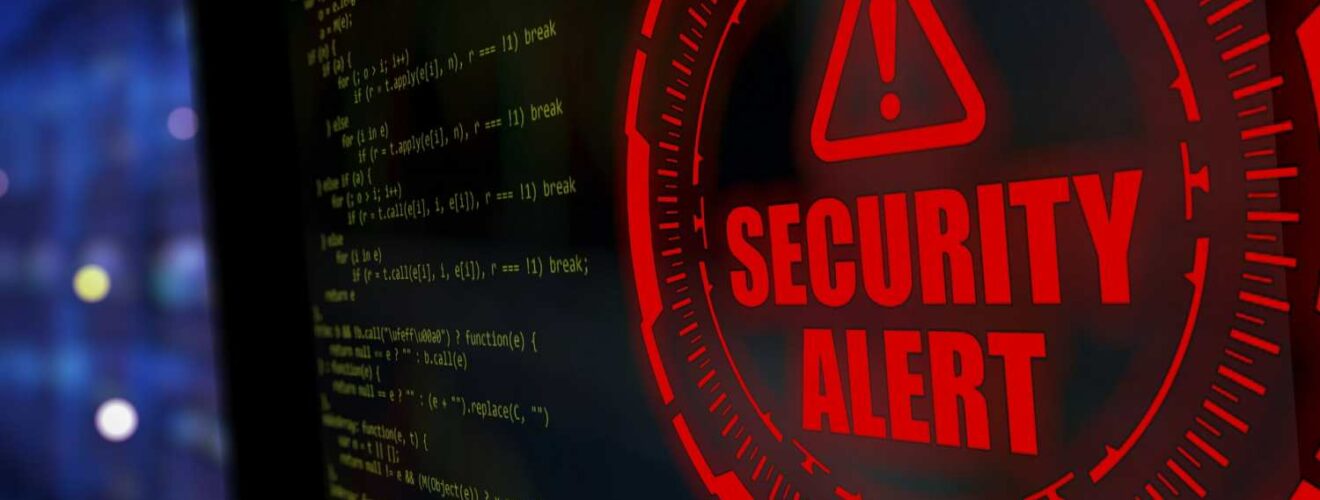
Time needed: 2 hours and 30 minutes
Setting up a smart home security system doesn’t have to be complicated. By following this step-by-step guide, you’ll have a fully functioning system that enhances the safety of your home in just a few hours.
- Choose Your Devices
Start by selecting the right smart devices for your home. You’ll need a combination of smart cameras, doorbells, motion detectors, smart locks, and an alarm system. Research and decide which brands best suit your needs.
- Plan Your Device Placement
Once you have your devices, plan where each will go. Think about high-traffic areas, entry points, and spots where you need extra surveillance. Place cameras near doors, motion detectors in hallways, and smart locks on every external door.
- Set Up Smart Cameras
Install your smart cameras in the chosen locations. Make sure they are securely mounted and positioned for maximum visibility. Follow the manufacturer’s instructions to connect them to your Wi-Fi network.
- Install and Configure the Smart Doorbell
Position the smart doorbell at your main entrance. Follow the setup guide to connect it to your home network, ensuring you receive real-time alerts and two-way communication.
- Place and Set Up Motion Detectors
Place the motion detectors in key areas such as hallways and near windows. Sync them with your smart home hub or app, and adjust the sensitivity settings to avoid false alarms.
- Install Smart Locks
Replace your standard locks with smart locks on all external doors. Follow the installation instructions and connect the locks to your Wi-Fi or Bluetooth, depending on the model. Test the locks to ensure they work correctly.
- Set Up the Smart Alarm System
nstall the central alarm hub in a secure, central location inside your home. Follow the instructions to sync it with all the devices you’ve installed, including cameras, doorbells, and motion detectors.
- Sync Devices With Smart Assistants
Integrate your security system with smart assistants like Alexa or Google Assistant. This allows you to control devices using voice commands and set up automated routines.
- Test and Adjust the System
After everything is set up, test each component of your system. Walk through your home to check the cameras, motion detectors, and locks. Adjust camera angles and sensor sensitivity as needed for optimal performance.
- Regular Maintenance
Ensure your system stays up-to-date by regularly checking for firmware updates, replacing batteries in devices as needed, and reviewing security footage for any irregular activity.
Conclusion
By following this guide, you can set up a robust smart home security system in about 2.5 hours. Keeping everything updated and testing your system regularly will ensure long-term security for your home.











